
|
Installation:Version: 1.1.37.2
system requirements: operating system: Windows XP /Windows Vista / Windows 7 / Windows 8 / Windows 10, .NET 4
The software will grant you a 3 days trial periode. After 3 days you will need a license key to continue using the software. During the trial periode some entries will not be displayed fully and it is no possible to save data files.
|

|
Installation: After downloading unzip the content of the zip archive to a folder on your computer. Ready! Now you can start HistoryExplorer.exe
Version: 1.1.37.2
system requirements: Windows (XP or later) with .NET Runtime (4.0 or higher) / Linux with Mono Project .NET Runtime (viewer mode only) / MAC OS with WineHQ and .NET 4.0 (viewer mode only)
The software will grant you a 3 days trial periode. After 3 days you will need a license key to continue using the software. During the trial periode some entries will not be displayed fully and it is no possible to save data files.
|

|
Installation: After downloading unzip the content of the zip archive to a folder on a USB stick. Ready! Now you can start HistoryExplorer.exe
Version: 1.1.37.2
system requirements: Windows (XP or later) with .NET Runtime (4.0 or higher)
License and data are already included.
|

|
Installation: After downloading burnd the content of the ISO file to a CD. Ready! Now you can start HistoryExplorer.exe
Version: 1.1.37.2
system requirements: Windows (XP or later) with .NET Runtime (4.0 or higher)
License and data are already included.
|

|
Download the historical data directly via the HistoryExplorer to your computer.
In HistoryExplorer go to 'File Open' >> 'download' (for more informationen see the usermanual.)
Overview of topics: politics, technology, religion, prophecy, Big Bang
|
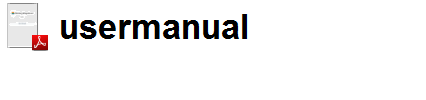
|
HistoryExplorer's usermanual
The usermanual explains all features of the HistoryExplorere and includes hints how to create your own data files.
|
|
|
Third Party Software
These software products might be needed to run the HistoryExplorer on your computer.
|

|
Download the .NET 4 framework directly from the Microsoft website. (for Windows operating systems)
Usually already installed on Windows operating systems.
|

|
for Linux operating systems:
- Install Mono plus the Windows UI components
- Use the HistoryExplorer (zip archive version) (download, unzip, start, download data files using the HistoryExplorer)
|

|
for MAC operating systems:
- Install WineHQ plus the Windows components (the Wine installer installs them automatically)
- Install Microsoft .NET 4.0
- Use the HistoryExplorer (zip archive version) (download, unzip, start, download data files using the HistoryExplorer)
|